Operating the Graph and Viewing Data
Data downloaded from the logger can be opened in the T&D Graph for viewing in graphical and tabular form as well as printing or outputting.
For details of operations, see Help in the T&D Graph.
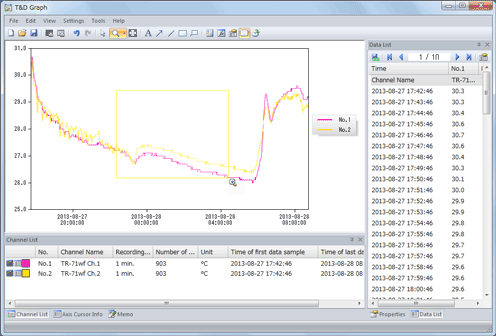
How to Obtain T&D Graph
- Download and install T&D Graph from the T&D Website.
- Open T&D Graph and then access the data you wish to view.
How to Open Recorded Data
There are three ways to open recorded data in T&D Graph.
- Opening Recorded Data on a PC
- Opening T&D WebStorage Data
- Opening with Search
About the Storage Location for Recorded Data
Data downloaded via TR-7wb/nw for Windows will be saved in the default folder "Documents(or My Documents)\TandD Corp\TR-7wb_nw for Windows".
The storage location can be viewed or changed from the [File] menu - [File Names and Folders] option.