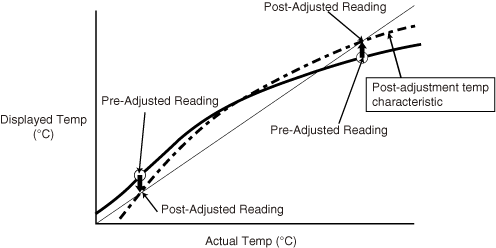Adjustment
When using the adjustment function, measurements are displayed and recorded after being adjusted according to the conditions set by the user.
IMPORTANT
- When you are carrying out adjustment settings and formulating equations please take care with the settings and take personal responsibility for the process. Making adjustment settings will not guarantee the improvement of measurement accuracy for the whole measurement range.
- For TR71A / 75A, TR-71wb / 71nw / 75wb / 75nw / 71wf / 75wf: Setting values are saved in the device.
- For TR72A, TR-72wb / 72nw / 72wf: Setting values are saved in the sensor. Therefore, when replacing a sensor, it is necessary to reconfigure the adjustment settings for the new one. By resetting the device to factory settings with the sensor connected, the adjustment settings will also be reset.
Settings Window
Note
- When there are multiple device icons in the Connected Devices box, select the one for which you wish to make settings.
- Please stop recording before setting. Note that the recorded data in the device will be erased when recording is resumed.
- The current setting (Adjustment ON/OFF and Adjustment Equation) can be viewed in the [Connected Devices] information.
In the [Settings] menu of this software, select [Adjustment Settings] to open the setting window.
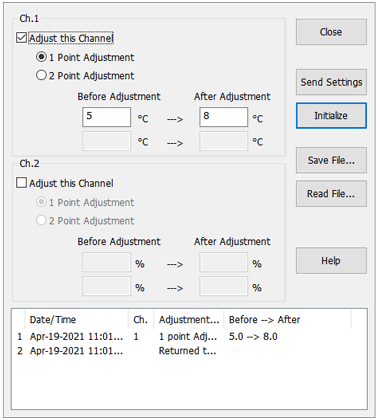
| Ch.1, Ch.2 [Adjust this Channel] |
Place a check mark next to [Adjust this Channel] for the channel(s) to which you wish to make adjustments, select the adjustment method, and make the desired entries. (See: Adjustment Entries and Guidelines)
|
|---|---|
| Settings History | The box in the bottom shows a log for adjustment settings history.
|
| [Close] Button | This quits and closes adjustment settings. |
| [Send Settings] Button | This sends the settings to the connected device.
|
| [Initialize] Button | This will reset the adjustment settings stored in the device/sensor (No setting: y=1x+0). |
| [Save File] Button | This saves entries to a file. |
| [Read File] Button | This reads entries which were saved to a file. |
Adjustment Entries and Guidelines
An equation with a slope (a) and/or an intercept (b) exceeding the following ranges cannot be set.| Temperature, Humidity | ||
| Slope (a) | Range | 0<a≤2 |
|---|---|---|
| Significant Digits | 3 decimal places | |
| Intercept (b) | Range | within ±30 °C within ±30 % |
| Significant Digits | same as that of the data logger's measurement resolution | |
There are two possible methods of adjustment: "1 point Adjustment” and "2 point Adjustment”.
| 1 Point Adjustment | Use this to adjust all measurements with the same offset. (The whole graph will be adjusted up or down, keeping the same slope.) |
|---|---|
| 2 Point Adjustment | Use this to adjust measurements in a wide range or when adjustment cannot be carried out using only one point. The slope will change. |
IMPORTANT
- The difference between the values entered for "Before Adjustment" and "After Adjustment" must be ±5°C or less.
- Entries for temperature and humidity can be made in units of 0.1.
- By making new adjustment settings to an already adjusted device without first clicking the Initialize button, the new adjustment equation will be used to further adjust the previously adjusted result. Please be careful that in this case, the difference between the actual measurement (original value) and the post-adjusted value will be bigger than it should be.
EX: When changing 0 to 0.1 (+0.1) in the first adjustment and 0 to 0.2 (+0.2) in the second adjustment, the difference will be 0.3 (0.1+0.2). - When adjusting at 2 points, it is important to make sure the points are not too close to each other. The probability of measurement errors will increase in other ranges outside of the two points. It is recommended to make the space between the two points 20% or more of the measurement range for the data logger.
- When carrying out adjustment to the slope, adjustments will become larger in areas outside of the 2 points which were entered.
1 Point Adjustment: Use when measuring in a range of ±20 °C.
This adjustment method changes only the offset (b) where the slope (a) is considered 1.
For example, the data logger is measuring 10.2 °C, but the standard says the actual measurements should be 10 °C.
Enter 10.2 in the "Before Adjustment" box and 10 in the "After Adjustment" box.
The conversion equation will be Y=X−0.2 and for all measurements an adjustment to the offset of −0.2 will be made.
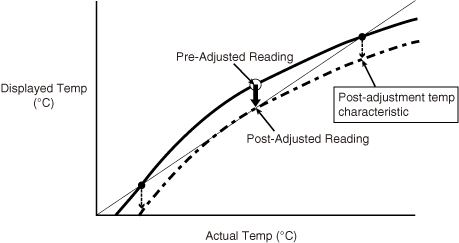
2 point Adjustment: Use when measuring in a wide range.
The adjustment equation will be calculated from two points: the slope (a) and the intercept (b).
For example, the data logger is measuring 0.2 °C and 9.6 °C, but the standard says the actual measurements should be 0 °C and 10 °C.
Enter 0.2 and 9.6 in the "Before Adjustment" boxes and 0 and 10 in the "After Adjustment" boxes.
In this case the slope (a) is (10−0)/(9.6−0.2)=1.06.
The conversion equation is Y=1.06X−0.213 with the intercept being −0.213.