Q&A about TR7 Series Devices
- Q1: What is Vaccine Mode?
- Q2: How can I remove the [ALM] icon from the device LCD display? (TR7A)
- Q3: Where can I find the Registration Code and Serial Number?
- Q4: The power doesn't come on, what may be the problem?
- Q5: Where can the device be placed?
- Q6: Can the device be used worldwide?
- Q7: Do sensors lose precision over time?
- Q8: Is it possible to extend the length of the sensor?
- Q9: The MAC address changes to 00:00:00:00:00:00, what may be the problem? (TR-71wf/72wf(-H))
- Q10: Temperature readings from the internal temperature sensor are incorrect, what may be the problem? (TR71A, TR-71wb/71nw/71wf)
- Q11: Thermocouple temperature readings are not correct, what may be the problem? (TR75A, TR-75wb/75nw/75wf)
- Q12: How can I check my firmware version and update it when necessary?
- Q13: What is the battery life for the data loggers?
Q1: What is Vaccine Mode?
It is a measurement mode compliant with the directives on vaccine management laid out by the United States Center for Disease Control.
TR71A and TR75A models are designed with vaccine mode.
You can switch between "Vaccine Mode" and "Normal Mode " from the [Start Recording] tab.
Operational differences by mode are as follows:
| Normal Mode | Vaccine Mode | |
|---|---|---|
| Max/Min Values | Max/Min temperature reading since the start of recording or reset (via buttons or software/app) | Max/Min recorded value since the start of recording or reset (via buttons or software/app) |
| Warning Judgment Time | 30 sec to 60 min (9 selections) A warning will be issued when a measurement exceeds the set threshold value or a sensor error occurs for longer than the set judgment time. |
0 sec. If a recorded value exceeds the set threshold value or if a sensor error occurs, a warning will be issued. |
| Warning Display [ALM] Icon |
Warning alarms for exceeding a set upper and lower limit and for sensor errors will both disappear when the warning condition is resolved. | Warning alarms for exceeding a set upper and lower limit will not disappear even after a value returns to within the threshold range. Warning alarms for sensor errors will disappear upon return to normal. |
Q2: How can I remove the [ALM] icon from the device LCD display? (TR7A)
For Sensor Warning and Battery Warning, it will automatically disappear upon recovery from warning status.
Note, however, that when the TR71A/75A in Vaccine Mode has an Upper or Lower Limit Warning, the [ALM] icon will not disappear until any of the following takes place:
- Execute [Clear ALM Display] from TR7 for Windows.
- Execute [Reset ALM/Max/Min Display] from the smartphone app.
- Clear by pressing a button on the device.
Q3: Where can I find the Registration Code and Serial Number?
They are located on the registration code label supplied with the device. The serial number can also be found on the bottom of the device.
Please be careful not to let a third party know of the registration code for your device. (The registration code cannot be reissued or changed.)
If the registration code label has been misplaced, you can use this software or the mobile app to find them.
TR7 for Windows:
By connecting your device to a PC, the information will be displayed as shown below.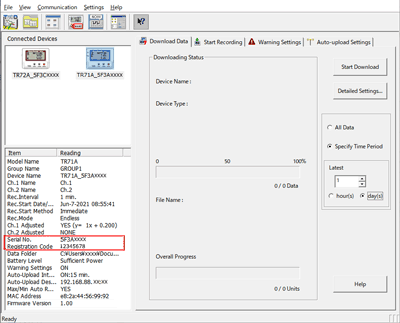
T&D Thermo:
By registering a device capable of Bluetooth or direct wireless LAN connection to the app, you can find its registration code and serial number in the Settings Table.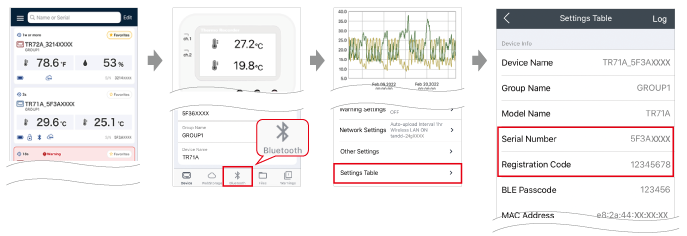
Q4: The power doesn't come on, what may be the problem?
If the logger's power does not come on, please check the following:
- Check to make sure that the batteries have been properly installed, and there is also sufficient battery power.
- Check to make sure that the batteries are installed in the proper direction.
- When using USB as the power supply, make sure that the USB cable is properly connected.
- When using PoE as the power supply for the wired LAN type, make sure that the LAN cable is connected to the PoE port.
- Check to make sure that the POWER switch on the logger is ON.
If after checking and trying the above the power still does not come on please contact the distributor from which you purchased the product.
Q5: Where can the device be placed?
The device can be placed in a variety of location depending on the purpose for recording data. We suggest placing it in environments which satisfy the following conditions.
- Places where water and oil will not be in contact with the device and sensor
- Places that are not affected by smoke, dust and condensation
- Places where there is access to the WLAN/LAN (for auto upload of recorded data to T&D WebStorage Service or T&D Data Server)
- Places where it is easy to collect the device (for downloading data to a PC via USB connection)
- Places where it is possible to carry out button operation on the logger (Wireless LAN type; for WLAN direct communication with a mobile device)
Q6: Can the device be used worldwide?
The wired LAN devices can be used in all areas and countries throughout the world.
The wireless LAN devices have been designed to comply with rules and regulations defined by the following regulating bodies.
- US Model (FCC, IC)
- EU Model (CE)
- Japan Model (ARIB)
Q7: Do sensors lose precision over time?
Temperature Sensor:
Although the sensor element of the temperature sensor does not usually experience loss of precision due to use over time, losses in precision will occur due external factors, such as build up of water.
If you experience losses in measurement precision, we suggest the purchase of a new sensor.
Temperature-Humidity Sensor:
The temperature-humidity sensors will with normal use experience losses in precision and sensitivity over time due to degradation. If the sensor is being used in an unsuitable environment (smoky or dusty places) it may be necessary to change the sensor sooner.
Q8: Is it possible to extend the length of the sensor?
Yes, it is possible to lengthen a cable by using our optional sensor extension cables. Temperature sensors can use up to 3 meters of extension cables while Temp-Humidity sensors can use up to 9 meters of extension cables.
For purchase inquiries please contact the distributor from which you purchased the product.
Q9: The MAC address changes to 00:00:00:00:00:00, what may be the problem? (TR-71wf/72wf(-H))
The device's wireless LAN is not working properly.
After updating your device to the latest firmware, run the W-LAN Firmware Update Tool (TR-71wf/72wf).
You can check the firmware version of your device in Device Properties on the main window of this software (The device needs to be connected to the PC.)
Download : https://tandd.com/software/tr7wf-lan-recovery.html
See: Q12: How can I check my firmware version and update it when necessary?
IMPORTANT
If an error message appears, please retry "W-LAN Firmware Update Tool (TR-71wf/72wf)" until successful, or try on a different PC.
In case the problem persists, the device may be malfunctioning. Please contact your local distributor.
Q10: Temperature readings from the internal temperature sensor are incorrect, what may be the problem? (TR71A, TR-71wb/71nw/71wf)
Devices themselves generate heat and this effects internal sensors. Depending upon the frequency of auto-transmission communications an increase of up to 0.3°C may occur. Especially when an external power supply is being used, measurements may increase significantly. In such cases, we recommend using an external sensor.
Q11: Thermocouple temperature readings are not correct, what may be the problem? (TR75A, TR-75wb/75nw/75wf)
Make sure the sensor type set in the application is same as the one that is actually connected to the logger. The sensor type setting can be checked or changed from the [Start Recording] tab in this software or [Rec Settings] in T&D Thermo.
If measurements are unstable while using external power (USB or PoE), connect to the GND terminal.
Q12: How can I check my firmware version and update it when necessary?
Firmware updates are done to fix malfunctions and add new functionality. We highly suggest that you always keep the firmware and the Windows software / Smartphone apps up to date.
Here are some ways to check your firmware version:
- Check it via Software.
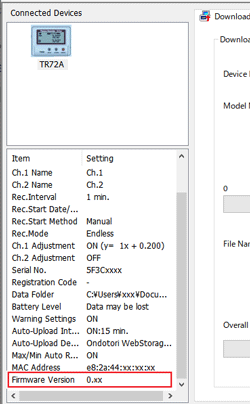
- When the power is turned ON, the logger will display the firmware version for about 2 seconds.
(Stop recording first before turning ON)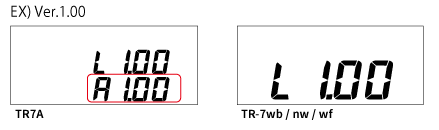
- In T&D WebStorage Service, from the [Devices] menu, click the [Device Settings] button for the target device to check information for that device.
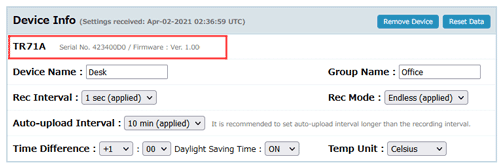
About Updates:
Update procedures, cautions, and detailed contents are described on the download page for each software.
TR71A/72A: https://tandd.com/software/tr71a-tr72a-firmware-update.html
TR75A: https://tandd.com/software/tr75a-firmware-update.html
TR-71nw/72nw: https://tandd.com/software/tr71nw-tr72nw-firmware-update.html
TR-75nw: https://tandd.com/software/tr75nw-firmware-update.html
TR-71wb/72wb: https://tandd.com/software/tr71wb-tr72wb-firmware-update.html
TR-75wb: https://tandd.com/software/tr75wb-firmware-update.html
TR-71wf/72wf: https://tandd.com/software/tr71wf-tr72wf-firmware-update.html
TR-75wf: https://tandd.com/software/tr75wf-firmware-update.html
Q13: What is the battery life for the data loggers?
Estimated battery life is as follows:
| TR71A/72A(-S)/75A TR-71wb/72wb(-S) |
TR-71nw/ 72nw(-S/-H) |
TR-75wb | TR-75nw | ||
|---|---|---|---|---|---|
| Conditions: | Auto-upload interval: | ||||
| · Auto-Upload ON · Bluetooth ON (A/wb) · Rec interval 10 sec or more |
1 min | Approx. 10 days | |||
| 10 min | Approx. 2 months | ||||
| 1 hour | Approx. 12 months | Approx. 10 months | Approx. 7 months | ||
| 12 hr or more | Approx. 15 months | Approx. 18 months | Approx. 12 months | ||
|
|||||
If you wish to measure over a long period of time, please use an external power supply.
- USB Bus Power 5V 200mA
- AC Adapter USB Mini-B Type (option AD-05A2 or AD-05C2)
- PoE IEEE 802.3af (for TR-7nw)
Battery Warning Mark and Warning Mail Transmission
A warning report mail will be sent when the Battery Warning is enabled in Warning Settings and a low battery condition is detected (when the battery warning mark blinks or lights up on the device LCD). See below for details.
| TR7A |  BLINKING: Low battery indication (warning mail transmission) BLINKING: Low battery indication (warning mail transmission) ON: Auto-upload of recorded data will stop. (Recording will continue.) ON: Auto-upload of recorded data will stop. (Recording will continue.)
|
|---|---|
| TR-7wb/nw |  ON: Low battery indication (warning mail transmission) ON: Low battery indication (warning mail transmission)If the battery is left unchanged until the LCD display goes blank, all recorded data in the logger will be lost. |
| TR-7wf |  ON: Low battery indication (NO warning mail transmission) ON: Low battery indication (NO warning mail transmission)If the battery is left unchanged until the LCD display goes blank, all recorded data in the logger will be lost. |
- Regardless of whether the warning setting is ON or OFF, you can check the battery status at any time via the mobile app T&D Thermo or a web browser (T&D WebStorage Service / T&D Data Server).